👌COMO CAMBIAR EL MARCADOR DE LA LINEA DE TIEMPO DE FRAMES A SEGUNDOS AE👌👍
Cuando After Effects muestra frames en lugar de segundos y queremos cambiarlo para que se visualice en segundos y minutos. Como visualizar el tiempo de duracion de nuestra linea de tiempo en After effects. A veces un proyecto muestra la linea de tiempo en frames en lugar de en segundos y minutos que es más comodo o viceversa.
Para cambiar debemos ir a >archivo >Configuración del proyecto>Estilo de visualizacion de tiempo>Código de tiempo
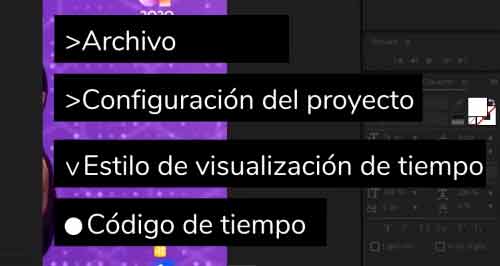
En ingles
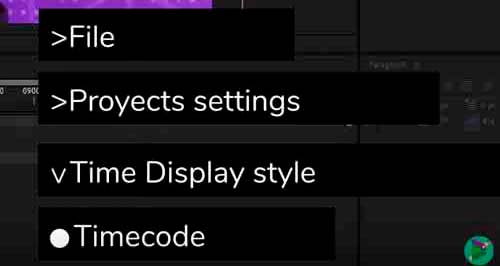
👌COMO CAMBIAR EL MARCADOR DE LA LINEA DE TIEMPO DE FRAMES A SEGUNDOS AE en ingles👌👍
En ingles sería para cambiar debemos ir a >File >Proyect settings>Time Display style>Timecode
Para los que useis after effect en ingles
VIDEO TUTORIAL
¡Comparte esta entrada!
Facebook
Twitter
LinkedIn
Pinterest
WhatsApp
Telegram
Entradas BLOG
- ELEFANTE CICLO DE CAMINADO ANIMACIÓN
- CABALLO AL PASO ANIMACIÓN
- ANIMACIÓN DE CABALLO AL TROTE
- CURSO DE AFTER EFFECTS GRATIS
- QUE SON LOS MOTION GRAPHICS
- COHETE GIRO 3D
- MONEDA 3D GIRO
- GIRO COMPLETO DE PERSONAJE EN AFTER EFFETCS
- CICLO DE CAMINADO DE ESPALDAS
- PLANTILLA AFTER EFFECTS PLANETAS Y SISTEMA SOLAR
- CICLO DE PAJARO EN VUELO 2D
- Trabajar la video animación
- LOS BENEFICIOS DE UTILIZAR ANIMACIÓN COMERCIAL
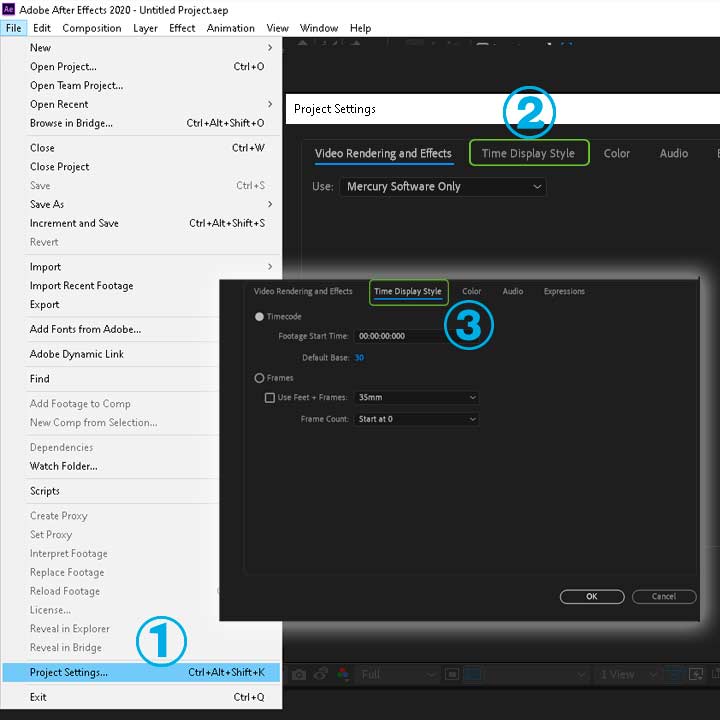

3 respuestas
I enjoy looking at your website. Thanks a ton!
Me sigue apareciendo en fps
Sigues los pasos? debes ir a >Configuración del proyecto>Estilo de visualizacion de tiempo>Código de tiempo> seleccionar time code